Running Shorts: Weav Run app for cadence music synchronization
[vc_row padding_top=”0px” padding_bottom=”0px”][vc_column fade_animation_offset=”45px” width=”1/1″][text_output]
From time to time I try different apps to help my running, do better workouts or pass the time during my long runs. Today for my long run I used the WeavRun app for the first time and here are my impressions.
The app has a selection of playlists for you to choose from. (It does not use your own stored music) The nice two main thing about the app is that 1) you can select a fix cadence and will play the music to that beat or 2) It can adjust the music based on your cadence. I decided to the variable cadence mode, which is Detect my Tempo mode. For a free app, it is very nice. I have some .mp3 files with a metronome at a specific rate for when I want to do cadence workouts. Those last for about 5-6 minutes. I have also use Vi, that has a cadence training session available at your fingertips any time you want to use it. For the Weav Run app, it will be interesting to use the fixed tempo mode and see how do I perform keeping a reasonable cadence for a longer time.
The music was nice, a limited selection but, enough to get me over the 2 hours I was running today. The funny part came at the start when the app was trying to figure what step rate I was doing while walking to my starting point. The music slowed down and then jumped really fast pace. For a moment I almost considered to stop the app but decided to give it a couple minutes after I started running. Glad I did. It quickly came to my attention that the app adjusted the speed of the music based on my pace, the faster the leg turnover the faster the music and vice versa if I slowed down the step rate the music will slow down as well. I laughed a bit but quickly found myself syncing my step rate to the music. It was a nice long run and the music was very refreshing alternating with beats and nice transitions between songs.
The results of the cadence as follow:
This was the cadence profile during today’s run using the app:
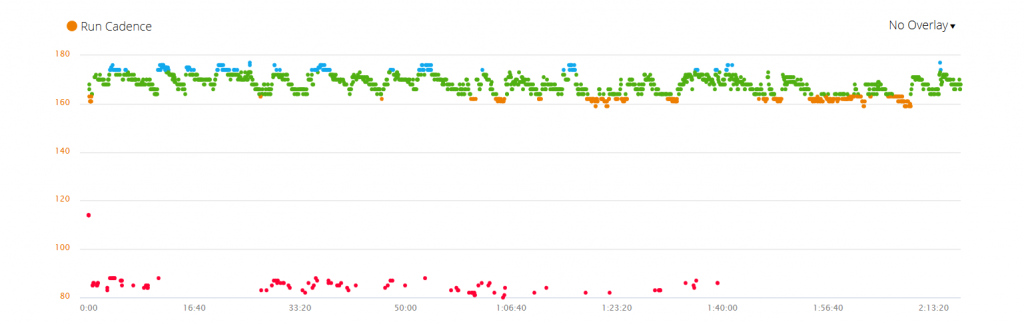
I was so surprised about the variance of the steps during the run. Fluctuating between 160 and 178 steps per minute. I have to admit that although very entertaining, during the run I found myself changing the step rate and adjusting to the music. At the end of the run, I was a little bit tired but it could have been a little bit of dehydration and other factors other than the step rate variation. Sugars held pretty well throughout the run. Here is the same 14-mile route, but at an easy pace long run.
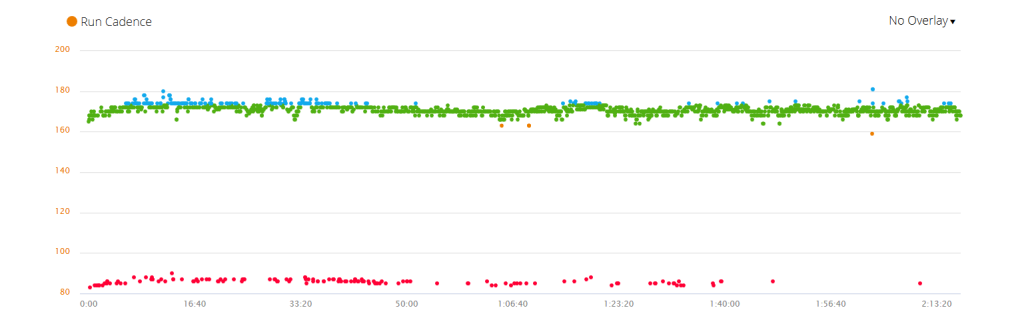
As you can see much less variation and steady turnover rate. The range is very similar but I was surprised about the difference between the two graph profiles. An if I looked at another example of the same 14-mile route but this time I was pressing the pace, the graph looked like this,
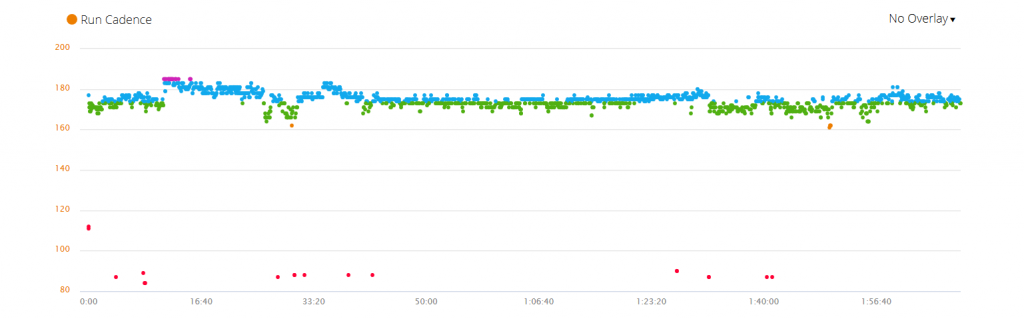
This time my cadence was at a higher rate (Higher pace) but again it was more steady and constant rate with much less variation. I find it very interesting, how the variable tempo of the music affected the run.
I will definitely try the other fix rate mode next time. Maybe not in that long of a run, but I am wondering if I can get super steady cadence turnover ratio next time. In conclusion, I am glad I used this app today. I learned a lot from looking at the difference step profiles. Now I have other ideas on how to use the app and perhaps how to use other music playlists. The app is also very easy to use and syncronizes with Strava. I think the other mode (Fixed Beat Rate) might be a more useful mode, once a person knows its own rate and/or wants to target a specific rate for training. The one thing that I am a little bit concern is that for longer runs (1 hour plus) the limited amount of music in the playlist could be a deterrent as it can quickly become a little bit still listening to the same set of music.If they can manage to use you own extended playlist I think that will be a big hit.
[/text_output][text_output][/text_output][/vc_column][/vc_row][vc_row padding_top=”0px” padding_bottom=”0px”][vc_column fade_animation_offset=”45px” width=”1/1″][/vc_column][/vc_row]