Running Shorts: UltraPacer to smart pace planning
A few days ago, an ultrarunner and friend from the running community, Adrian Cooper, recommended that I check out the website UltraPacer via a video of him using the tool while he is planning for Umstead100, which he will be tackling with our InsaneRunning runners. Here are a few things about the tool and how I am also planning to use it to pacing plan for the upcoming event Umstead 100. Here is a post where I talk about the importance of pace planning and another way you can use to plan and strategize ahead.
UltraPacer is a running tool designed to help you improve, plan, and strategize your running pace, distance, and overall performance. Here are some of the basic things that you can do with UltraPacer:
- Set your running pace/goal: UltraPacer allows you to set your desired running pace, which is the speed at which you want to run. But also will automatically adjust, making it easy to prepare a realistic plan and strategize pace splits for your upcoming ultramarathon
- Set goals and track progress: You can set specific goals for your running, such as increasing or reducing your goal time. The tool will help you adjust the plan over time and see possible areas where you might manually adjust.
- Analyze your data: The tool provides you with detailed data, views, and analysis of planned performance, including your pace, speed, and distance, time over time. While also helping you with determining when you should expect to arrive at an aid station or landmarks along your course so your crew knows when to expect you.
The UltraPacer tool is very easy to use, and although I have not used all the features that are currently available, I was able to gain a lot of insights in my planning for the upcoming event. After logging in, the first item in the menu bar is the dashboard.
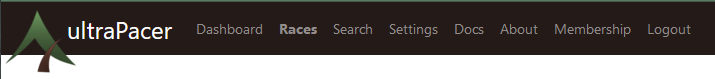
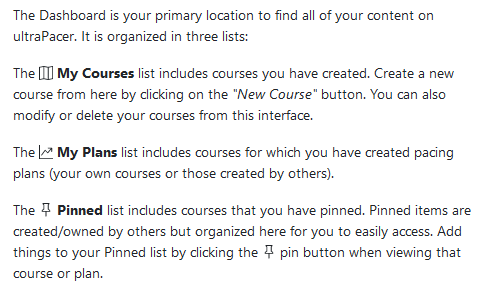
In your dashboard, you will get the courses/routes that you have already saved or created. From those courses, you can then prepare a plan with the pace information that will allow you to prepare and plan the run/event.
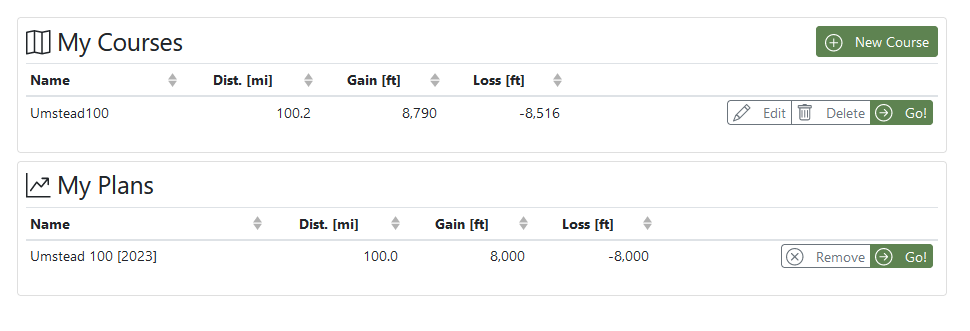
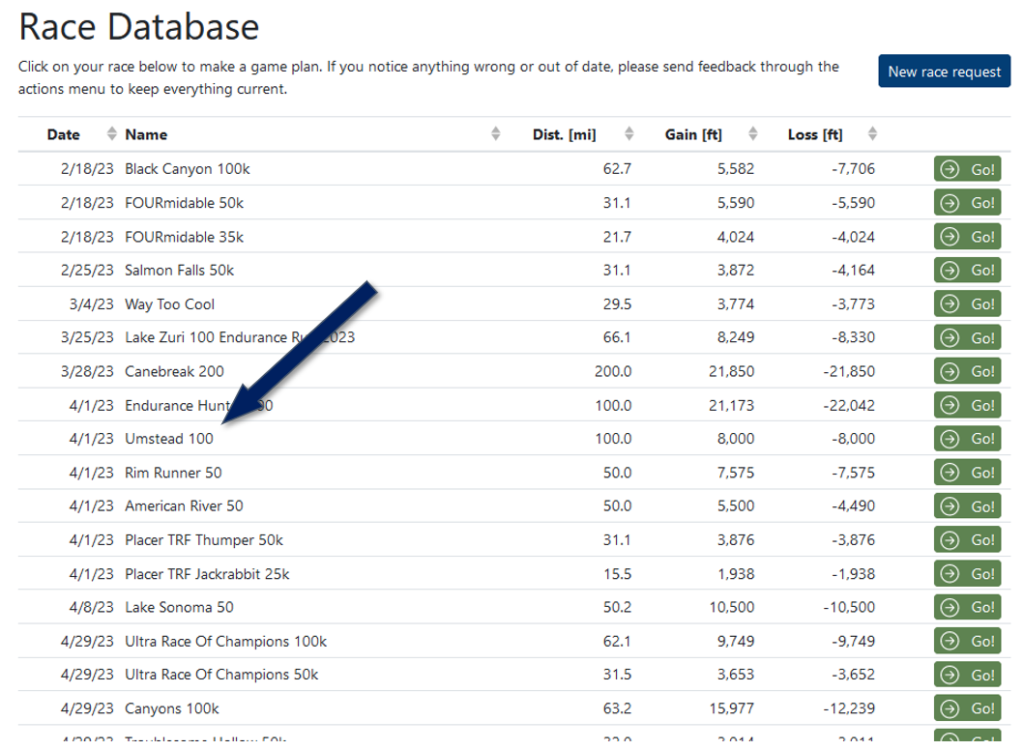
At the Races tab, you will find a list of the events where a course or route has been added to the database for you. As you can see, Umstead100 is there and ready for me to use. Thank you, Adrian, for creating the course and making it available.
There you can hit GO!, and it will quickly take you to the screen of that particular event for viewing and perhaps to start planning your event and reviewing your goals.
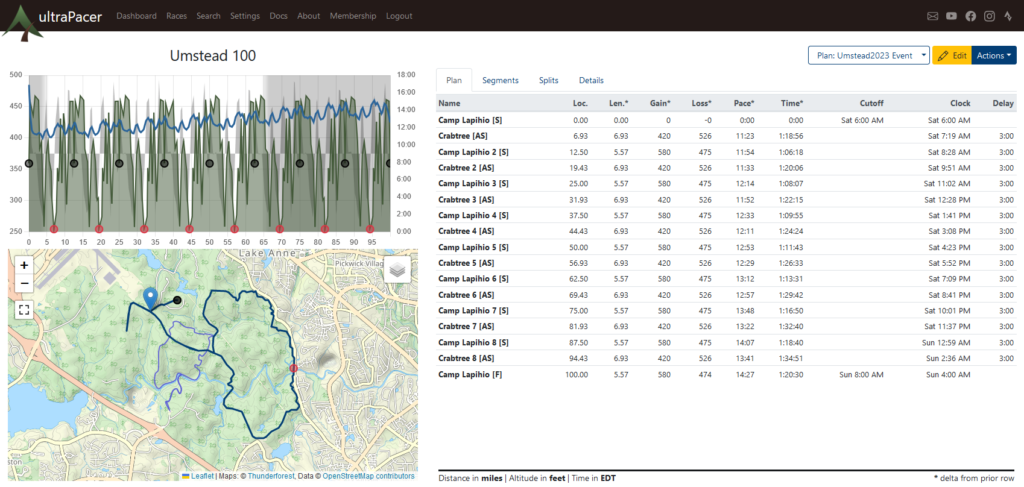
Overall, UltraPacer is designed to help you take your running to the next level by providing you with the tools and information you need to improve your performance and reach your goals. In this event view, there are a few things I would like to point out that might be a great help when strategizing your event.
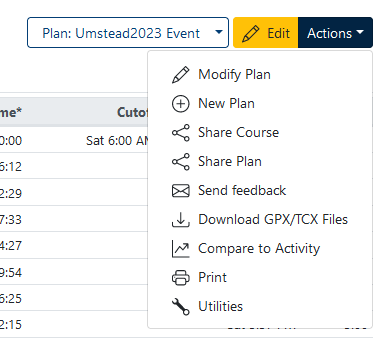
On the upper left, you will see an action dropdown from which you select some options like, create a new plan or share the course or plan. You can download the GPS file to send the route or set up the route on your device. But a key feature is your ability to compare the event to an uploaded activity.
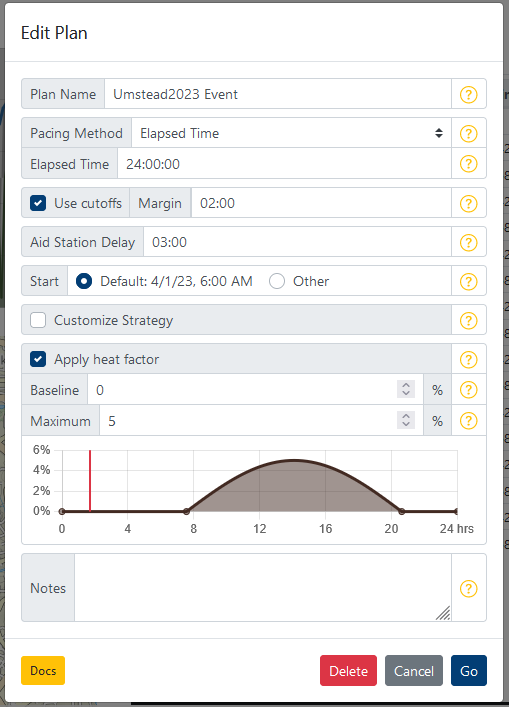
Once you add a plan, it will allow you to select the goal/target duration. Also, allocate the time that you think you might take at the Aid Stations. Make sure you set the start time, as it will have an effect if you are using and apply the heat factor option. The heat factor will add up 4% adjustment based on the time of the day. But you will see that the curve can be modified, adding to the possibilities of customization of your plan. This, in addition to adding some global notes about the plan, helps you understand the reasoning behind your decision when setting up and strategizing the event.
After all selections are made, do not worry, you can come back and edit if something looks wonky, or if you want to do additional refinement, hit GO.
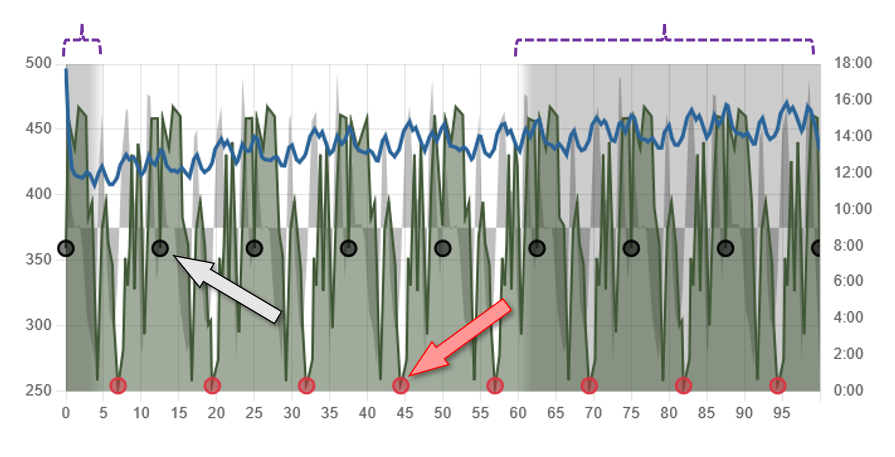
The 1st thing I was able to see and quickly gather is the pace and time estimates from the selected option, and you can quickly see where the aid stations are. That is not going to be a surprise in a looped course, but in the picture above, you can see, based on your estimated times, it is going to be dark, which is represented by a grey shadowing of the background of the graph. This can help you plan when you will be needing and the duration of a headlamp.
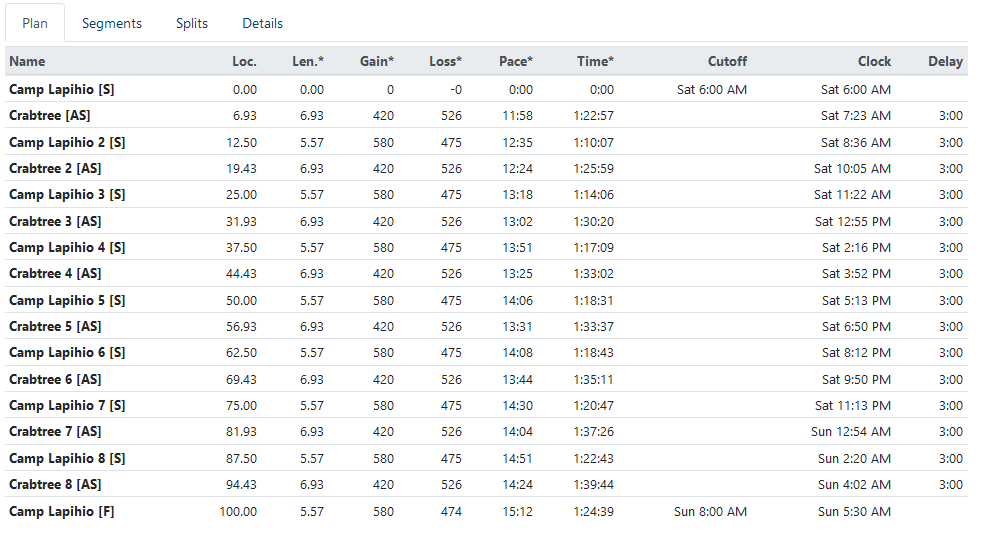
With a nice table where you can see the estimated time of arrival at each aid station. This can help with quickly determining when you need the pacers. In this scenario, my 1st pacer will need to be ready by 5:13. This will help with preparing and messaging the pacers and crew group. You can also take a look at the estimated pace for that segment, including the estimated allotted time for the aid station and the heat effect if the feature is turned on.
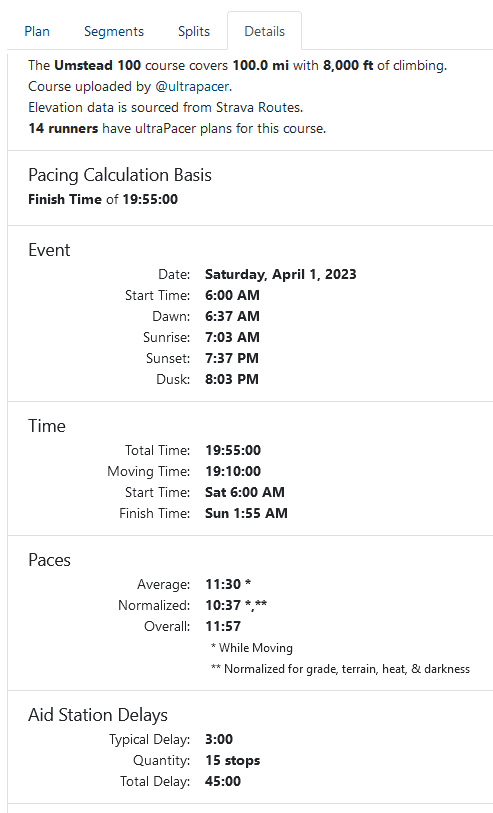
The detail tab will provide you with an excellent overview of the selected times and constraints.
Interesting to point out is that you can also see how many runners are using or have a plan for this specific course/event.
Details about the sunrise and dusk for that day. Which again is very handy to prepare for the drop bags and equipment needed during the race.
You can also see the estimated moving time as well as the normalized effort, given the factors of the day and the course elevation changes. Also, it shows how much in total you are allocating for the non-moving time at the aid stations. This can easily help you realize how important it is to have a really good plan on how to quickly get in and out of the aid station without compromising what you need to have a successful event.
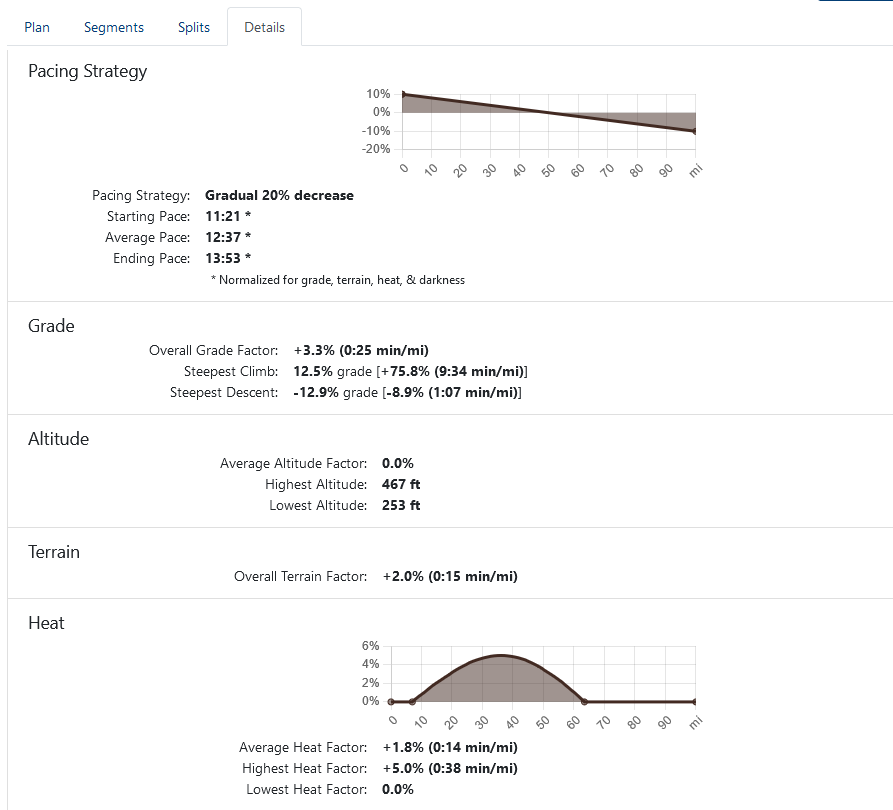
There are other additional, more advanced factors that will make you understand better your strategy to tackle an ultra. For example, the Heat factor, which I mentioned earlier. But others like Altitude, Terrain, and, more specifically, that pacing strategy, which by default has you in positive splits and gets slower as the event progresses. You can also change it/tweak it to be negative splits if you desire.
Overall, I think there is still so much to explore and to plan with utraPacer. The different views and data that the tool provides to you, where you can quickly gather useful information that can provide some insights in regard to your plan preparations as you get ready for your event. Definitely, it can enable you to make key adjustments and could help runners of all levels to improve their planning and preparation. Recently I was talking to Adrian (MounTinMan) about his interview with the creator of ultraPacer, Danny Murphy, where he explained a few new features and capabilities that could be useful to race directors, the runner’s crew, and pacers during an event. I am definitely keeping an eye out for those new features and releases.
